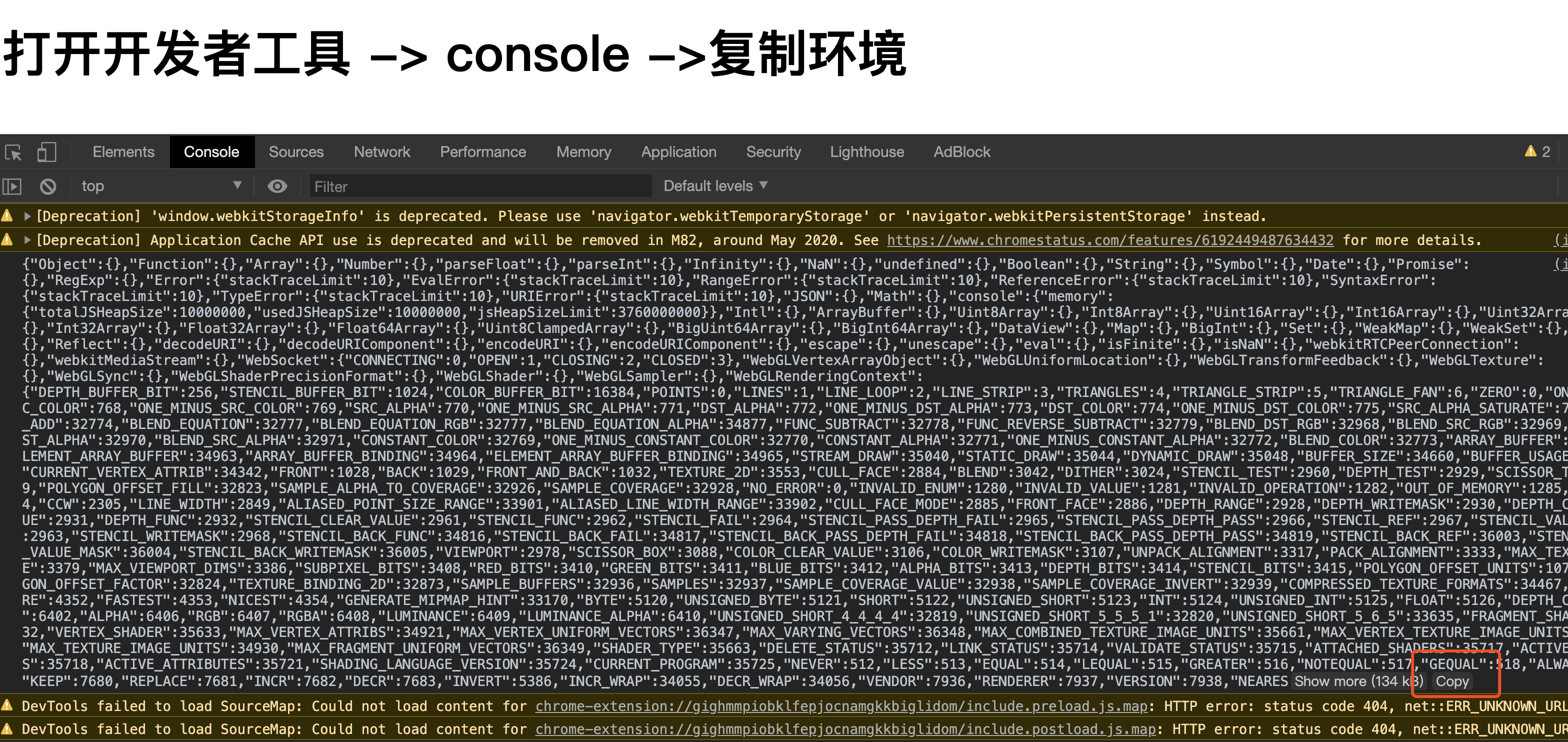1
2
3
4
5
6
7
8
9
10
11
12
13
14
15
16
17
18
19
20
21
22
23
24
25
26
27
28
29
30
31
32
33
34
35
36
37
38
39
40
41
42
43
44
45
46
47
48
49
50
51
52
53
54
55
56
57
58
59
60
61
62
63
64
65
66
67
68
69
70
71
72
73
74
75
76
77
78
79
80
81
82
83
84
85
86
87
88
89
90
91
92
93
94
95
96
97
98
99
100
101
102
103
104
105
106
107
108
109
110
111
112
113
114
115
116
117
118
119
120
121
122
123
124
125
126
127
128
129
130
131
132
133
134
135
136
137
138
139
140
141
142
143
144
145
146
147
148
| selenuim 与正常环境的差异
############################################################
{ 'dictionary_item_added': [root['cdc_adoQpoasnfa76pfcZLmcfl_Symbol'], root['cdc_adoQpoasnfa76pfcZLmcfl_Array'], root['cdc_adoQpoasnfa76pfcZLmcfl_Promise'], root['navigator']['webdriver'], root['clientInformation']['webdriver']],
'dictionary_item_removed': [root['chrome']['runtime'], root['navigator']['doNotTrack'], root['navigator']['languages']['2'], root['clientInformation']['doNotTrack'], root['clientInformation']['languages']['2']],
'type_changes': { "root['visualViewport']['height']": { 'new_type': <class 'int'>,
'new_value': 948,
'old_type': <class 'float'>,
'old_value': 751.2000122070312}},
'values_changed': { "root['clientInformation']['connection']['downlink']": { 'new_value': 1.3,
'old_value': 1.45},
"root['screen']['availHeight']": { 'new_value': 1027,
'old_value': 1050},
"root['screen']['availTop']": { 'new_value': 23,
'old_value': 0},
"root['visualViewport']['width']": { 'new_value': 840,
'old_value': 1344}}}
pyppeteer 与正常环境的差异
############################################################
{ 'dictionary_item_added': [root['WebKitAnimationEvent'], root['RTCRtpContributingSource'], root['SVGDiscardElement'], root['MediaCapabilitiesInfo'], root['WebKitTransitionEvent'], root['chrome']['webstore'], root['navigator']['webdriver'], root['clientInformation']['webdriver']],
'dictionary_item_removed': [root['BackgroundFetchManager'], root['RTCPeerConnectionIceErrorEvent'], root['WritableStreamDefaultWriter'], root['XRDOMOverlayState'], root['TrustedTypePolicy'], root['GeolocationCoordinates'], root['External'], root['ClipboardItem'], root['XRTransientInputHitTestSource'], root['XRRay'], root['PerformanceElementTiming'], root['XRViewerPose'], root['RTCError'], root['TextDecoderStream'], root['BackgroundFetchRegistration'], root['TrustedHTML'], root['onpointerrawupdate'], root['XRSession'], root['XRSessionEvent'], root['XRReferenceSpaceEvent'], root['XRReferenceSpace'], root['BarcodeDetector'], root['SubmitEvent'], root['AnimationEffect'], root['PeriodicSyncManager'], root['onformdata'], root['onselectstart'], root['TrustedScriptURL'], root['XRRenderState'], root['SpeechSynthesisErrorEvent'], root['RTCIceTransport'], root['TextEncoderStream'], root['MediaSession'], root['XRHitTestSource'], root['GeolocationPositionError'], root['XRPose'], root['XRView'], root['ElementInternals'], root['XRInputSourceArray'], root['XRInputSourceEvent'], root['XRFrame'], root['DecompressionStream'], root['TrustedScript'], root['Geolocation'], root['TrustedTypePolicyFactory'], root['XRBoundedReferenceSpace'], root['FeaturePolicy'], root['PerformanceEventTiming'], root['LargestContentfulPaint'], root['VideoPlaybackQuality'], root['onselectionchange'], root['XRSpace'], root['XRInputSourcesChangeEvent'], root['GeolocationPosition'], root['XRViewport'], root['XRHitTestResult'], root['queueMicrotask'], root['XRWebGLLayer'], root['DeviceMotionEventRotationRate'], root['ReadableStreamDefaultReader'], root['BackgroundFetchRecord'], root['LayoutShift'], root['DeviceMotionEventAcceleration'], root['MediaMetadata'], root['XRTransientInputHitTestResult'], root['PaymentMethodChangeEvent'], root['trustedTypes'], root['FragmentDirective'], root['UserActivation'], root['RTCErrorEvent'], root['CompressionStream'], root['XRRigidTransform'], root['Animation'], root['RTCSctpTransport'], root['XRInputSource'], root['FormDataEvent'], root['XRSystem'], root['EnterPictureInPictureEvent'], root['KeyframeEffect'], root['RTCDtlsTransport'], root['chrome']['runtime'], root['SVGFEBlendElement']['SVG_FEBLEND_MODE_OVERLAY'], root['SVGFEBlendElement']['SVG_FEBLEND_MODE_HUE'], root['SVGFEBlendElement']['SVG_FEBLEND_MODE_SATURATION'], root['SVGFEBlendElement']['SVG_FEBLEND_MODE_COLOR_DODGE'], root['SVGFEBlendElement']['SVG_FEBLEND_MODE_LUMINOSITY'], root['SVGFEBlendElement']['SVG_FEBLEND_MODE_EXCLUSION'], root['SVGFEBlendElement']['SVG_FEBLEND_MODE_DIFFERENCE'], root['SVGFEBlendElement']['SVG_FEBLEND_MODE_SOFT_LIGHT'], root['SVGFEBlendElement']['SVG_FEBLEND_MODE_HARD_LIGHT'], root['SVGFEBlendElement']['SVG_FEBLEND_MODE_COLOR_BURN'], root['SVGFEBlendElement']['SVG_FEBLEND_MODE_COLOR'], root['navigator']['userActivation'], root['navigator']['doNotTrack'], root['navigator']['mediaSession'], root['navigator']['languages']['2'], root['clientInformation']['userActivation'], root['clientInformation']['doNotTrack'], root['clientInformation']['mediaSession'], root['clientInformation']['languages']['2'], root['PerformanceObserver']['supportedEntryTypes']],
'type_changes': { "root['visualViewport']['height']": { 'new_type': <class 'int'>,
'new_value': 600,
'old_type': <class 'float'>,
'old_value': 751.2000122070312}},
'values_changed': { "root['clientInformation']['appVersion']": { 'new_value': '5.0 '
'(Macintosh; '
'Intel '
'Mac '
'OS '
'X '
'10_15_4) '
'AppleWebKit/537.36 '
'(KHTML, '
'like '
'Gecko) '
'Chrome/71.0.3542.0 '
'Safari/537.36',
'old_value': '5.0 '
'(Macintosh; '
'Intel '
'Mac '
'OS '
'X '
'10_15_4) '
'AppleWebKit/537.36 '
'(KHTML, '
'like '
'Gecko) '
'Chrome/83.0.4103.61 '
'Safari/537.36'},
"root['clientInformation']['connection']['rtt']": { 'new_value': 100,
'old_value': 150},
"root['clientInformation']['plugins']['0']['name']": { 'new_value': 'Chromium '
'PDF '
'Plugin',
'old_value': 'Chrome '
'PDF '
'Plugin'},
"root['clientInformation']['plugins']['1']['name']": { 'new_value': 'Chromium '
'PDF '
'Viewer',
'old_value': 'Chrome '
'PDF '
'Viewer'},
"root['clientInformation']['userAgent']": { 'new_value': 'Mozilla/5.0 '
'(Macintosh; '
'Intel '
'Mac '
'OS '
'X '
'10_15_4) '
'AppleWebKit/537.36 '
'(KHTML, '
'like '
'Gecko) '
'Chrome/71.0.3542.0 '
'Safari/537.36',
'old_value': 'Mozilla/5.0 '
'(Macintosh; '
'Intel '
'Mac '
'OS '
'X '
'10_15_4) '
'AppleWebKit/537.36 '
'(KHTML, '
'like '
'Gecko) '
'Chrome/83.0.4103.61 '
'Safari/537.36'},
"root['console']['memory']['jsHeapSizeLimit']": { 'new_value': 2330000000,
'old_value': 3760000000},
"root['history']['length']": { 'new_value': 2,
'old_value': 3},
"root['location']['href']": { 'new_value': 'http://localhost/',
'old_value': 'http://localhost/t.html'},
"root['location']['pathname']": { 'new_value': '/',
'old_value': '/t.html'},
"root['navigator']['appVersion']": { 'new_value': '5.0 '
'(Macintosh; '
'Intel '
'Mac '
'OS X '
'10_15_4) '
'AppleWebKit/537.36 '
'(KHTML, '
'like '
'Gecko) '
'Chrome/71.0.3542.0 '
'Safari/537.36',
'old_value': '5.0 '
'(Macintosh; '
'Intel '
'Mac '
'OS X '
'10_15_4) '
'AppleWebKit/537.36 '
'(KHTML, '
'like '
'Gecko) '
'Chrome/83.0.4103.61 '
'Safari/537.36'},
"root['navigator']['connection']['rtt']": { 'new_value': 100,
'old_value': 150},
"root['navigator']['plugins']['0']['name']": { 'new_value': 'Chromium '
'PDF '
'Plugin',
'old_value': 'Chrome '
'PDF '
'Plugin'},
"root['navigator']['plugins']['1']['name']": { 'new_value': 'Chromium '
'PDF '
'Viewer',
'old_value': 'Chrome '
'PDF '
'Viewer'},
"root['screen']['availHeight']": { 'new_value': 1027,
'old_value': 1050},
"root['screen']['availTop']": { 'new_value': 23,
'old_value': 0},
"root['screen']['colorDepth']": { 'new_value': 24,
'old_value': 30},
"root['screen']['orientation']['type']": { 'new_value': 'portrait-primary',
'old_value': 'landscape-primary'},
"root['screen']['pixelDepth']": { 'new_value': 24,
'old_value': 30},
"root['visualViewport']['width']": { 'new_value': 800,
'old_value': 1344}}}
|